Login Page
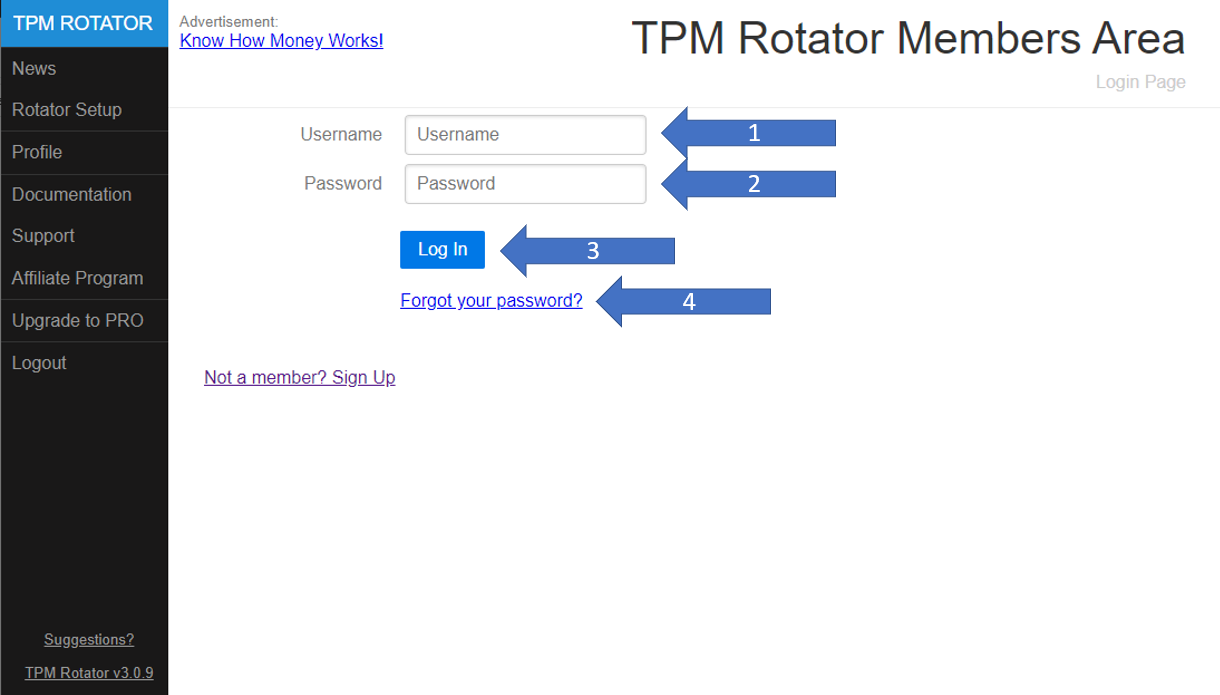
You can log in to your site at TPM Rotator.
- Username - This is where you enter the username you used to sign up. This is different than your email address.
- Password - This is where you type your password.
- This is the login button. Click on this once you’ve typed your username and password.
- Forgot your password? - Click this if you’ve forgotten your password and the system will help you recover it.
The Login page is your entrypoint to your TPM Rotator Members Area. If you haven’t signed up for the site yet, you can do that at the main TPM Rotator site.