Rotator Setup
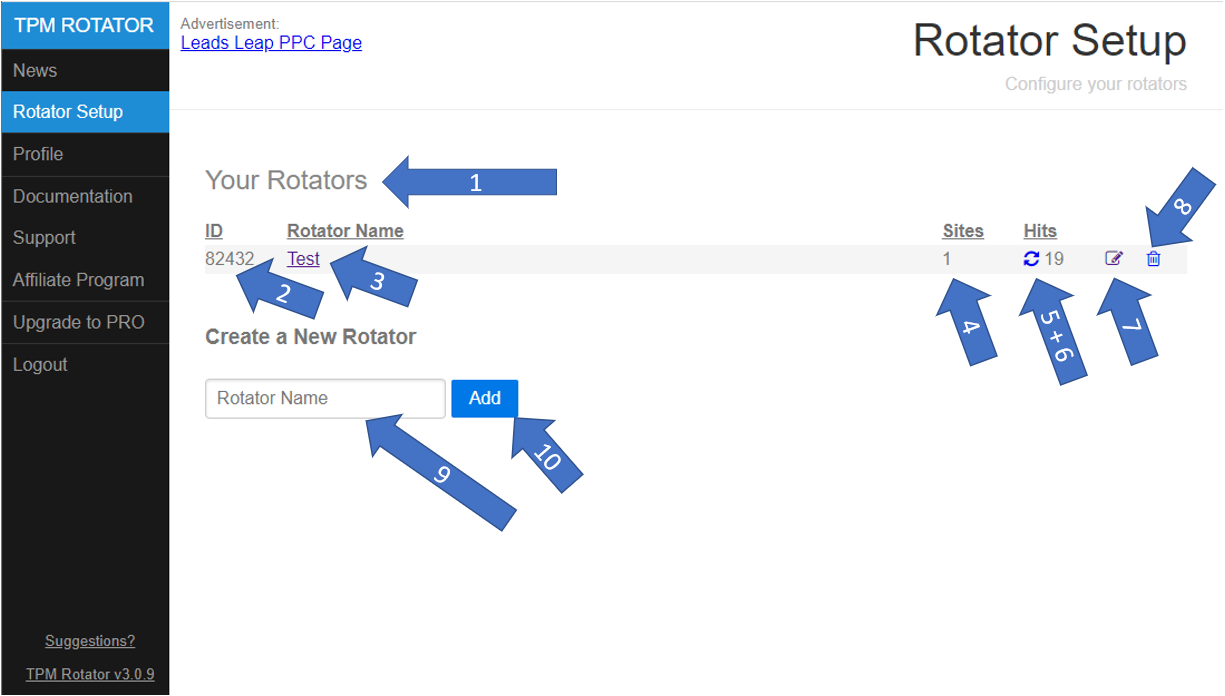
- Your Rotators - List of all the rotators you’ve created so far.
- Rotator ID - This is the internal ID number of the rotator. You’ll notice this is used in your rotator urls.
- Rotator Name - This is the name of your rotator. It’s really just for your reference, it’s not used for anything within our system.
- Rotator Sites - This is the number of websites that are currently set up in your rotator.
- Rotator Hits - This is the number of clicks that your urls have received.
- Reset Hits Button - This resets the number of hits for this specific rotator.
- Edit Rotator Button - This link will bring you to a page where you can edit/update the sites within the rotator.
- Delete Rotator Button - This will delete this rotator.
- Create New Rotator Name Field - To create a new rotator, just type the name you want to use here.
- Add New Rotator Button - This button will create a new rotator with the name you specified in #9.